Once you have decided what activity you want (for you, for your friend, for your family, for your staff, etc), just check out from the shopping cart. You will be redirected onto an https server (secure server from Caixa Catalunya, one of the leading Spanish Bank). It's only once you are on this secure server that you will be asked to input your credit card details, and start the whole process in full security (several controls and checks are made by the bank prior to accepting the debit).
The complete process is the following :
1. Select the experience you would want to add to your shopping cart, and clink on the "BUY NOW" button.
The experience is then ready for you to buy, and you can carry on browsing the website and look for other original gift ideas.
2. Once you are finished shopping, click on the shopping bag top right of the website :
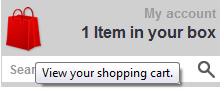
3. Review the products you have in your bag, and if all is correct click the "CHECK OUT" button.
4. Fill-in the form information :
- Your email adress (where to receive the voucher, etc);
- Your account details (choose a username and a password if you are a new client);
- Delivery information, i.e. where the gift box, if any, will be delivered. This is an important field;
- Voucher recipient information, i.e. the information of the person who you will offer the gift to (it can be the same information as above, but it is not always the case);
- Write a personal message to the person who you are offering the gift to;
- Choose the options for the voucher (voucher only or gift box, delivery destination, etc). Click on the "CLICK TO FETCH GIFT BOX OPTIONS" button to make them appear, and select the one you want.
- Tick to agree with our terms and conditions
- Tick whether you want to receive our newsletters
- Add any information you'd like to tell us
- Click on the "REVIEW ORDER" button
5. Review your order and proceed to payment by clicking on the "PROCEED TO ORDER" button.
6. You are now on a SECURE (httpS://...) website dedicated to online payments. Fill in your credit card details and click Next.
7. The secure system will send you an SMS with a validation code to be introduced.
8. The system will confirm the purchase.
9. check your email, ALSO THE SPAM FOLDER, to get your confirmation email and access your voucher. You can also log in with your username and password to check status of your purchase and reprint the voucher.
10. In case of any doubt, give us a call.
